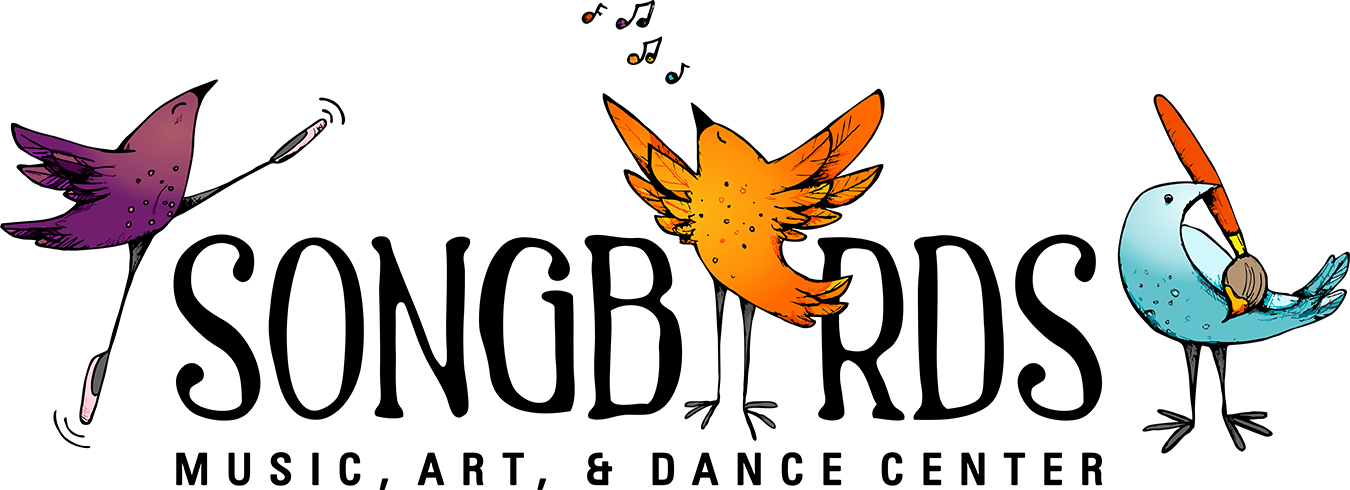The Bare Necessities of Recording
Our more advanced students often ask us how to record quality music at home. Fortunately, you don’t need a massive budget or fancy recording studio to get great results! The following list includes all of the bare necessities that you will need to successfully make quality recordings at home. Special attention has been given to pick great gear at low and affordable prices!

Computer
All recording is now digital and done with computers. You absolutely need a reliable computer if you plan on recording anything successfully. Laptops, desktops, Apple products, and PC products all work equally well. Keep in mind that large programs will need to be saved and accessed on the machine, so internet ports like Chromebooks are not useful for recording. Gaming laptops are not recommended. The machine needs to have a lot of free memory and storage space so that it does not slow down when the recording programs are running. Therefore, it is a good idea to figure out how to easily quit background applications and cut back on memory usage when recording. Any hiccup in computer performance will translate to your recording and could ruin a great project!
Digital Audio Workstation (DAW)
A DAW is the program that is used on the computer to record. These programs are very complicated, heavy, and expensive. Although most beginning musicians choose to pirate copies of DAWs from the internet, resist the urge to follow suit. Piracy is illegal and prevents the creators of the software from making more quality products. It’s also a great way to infest your computer with viruses and compromise your security. Some great DAWs are:
- Logic ProX (Mac only)
- Cubase
- Pro Tools (the industry standard, although the most expensive)
- REAPER (the cheapest at only $60!)
- Ableton Live
- Cakewalk
If you have an Apple product, you probably have Garageband. This is not considered a professional DAW, although it has some useful functions. It can be a useful learning tool for beginners or if you are working on the road. However, avoid using it for serious projects if you plan on recording a lot in the future.
Audio Interface
This step cannot be skipped. An audio interface allows a microphone to talk to your DAW and serves as the middle-man in the sound chain. It also increases overall sound quality and gives you more control over your microphone input levels. Most interfaces also come with advanced features like phantom power that you will need later in your recording adventure. All quality microphones need to run through an interface – a USB microphone is not acceptable for any kind of serious recording. Some great interfaces are as follows:
- Focusrite Scarlett Solo
- Behringer U-Phoria
- Focusrite Scarlett 2i2
- Focusrite Scarlett 18i8
- Tascam US-4×4
Keep in mind that prices vary greatly based on how many inputs come with the interface. If you plan on recording simple projects with one or two instruments, a single input or two inputs will suffice. If you plan on recording full bands, drum sets, or multiple tracks at once, an interface with at least four inputs is best.
Microphone
Every microphone is different and most are built to excel at one or two types of recording. Your needs will vary greatly if you plan on recording singers, podcasts, spoken word, instruments, and anything in between. Some microphones that we recommend are listed below. Be sure to read about their specialties!
- Shure SM-57. This microphone is best for electric guitars, overhead drums, and backing vocals.
- Shure SM-58. This microphone is best for vocals.
- Sennheiser e835. This microphone is best for vocals.
- Bluebird SL. This microphone is best for acoustic guitar, strings, folk instruments, and room recordings.
- Avantone Pro CV-12. This microphone produces excellent quality vocals.
Patience
Learning how to record takes a lot of time and energy. Diving in can be overwhelming, so be prepared to read lots of advice and help in books and on the internet. Most importantly, don’t be afraid to make mistakes and experiment. Recording is a valuable and useful skill, and like anything worthwhile, getting good at it just takes time and dedication. This book is helpful for beginners.
Next Steps
If you have a bit extra in your budget, aim for purchasing a quality set of monitors next. You can record on headphones, but the results will not be as professional as when using monitors. The Kali Audio LP-6 are fantastic and affordable. Also, research and apply the best acoustic treatment that you can afford. No room is perfect for sound, and a little bit of acoustic treatment will make your recordings sound great. At the very least, purchase or make your own bass traps (adult language used). Glenn Fricker\'s YouTube channel is an excellent resource for quality recording information at home. Please be advised that his videos use adult language.
Good luck in starting your recording adventures! Stay tuned for more in-depth information through our blog!
This post contains affiliate links. We receive a small amount of compensation when you purchase from our links, which we almost always blow on new guitars!