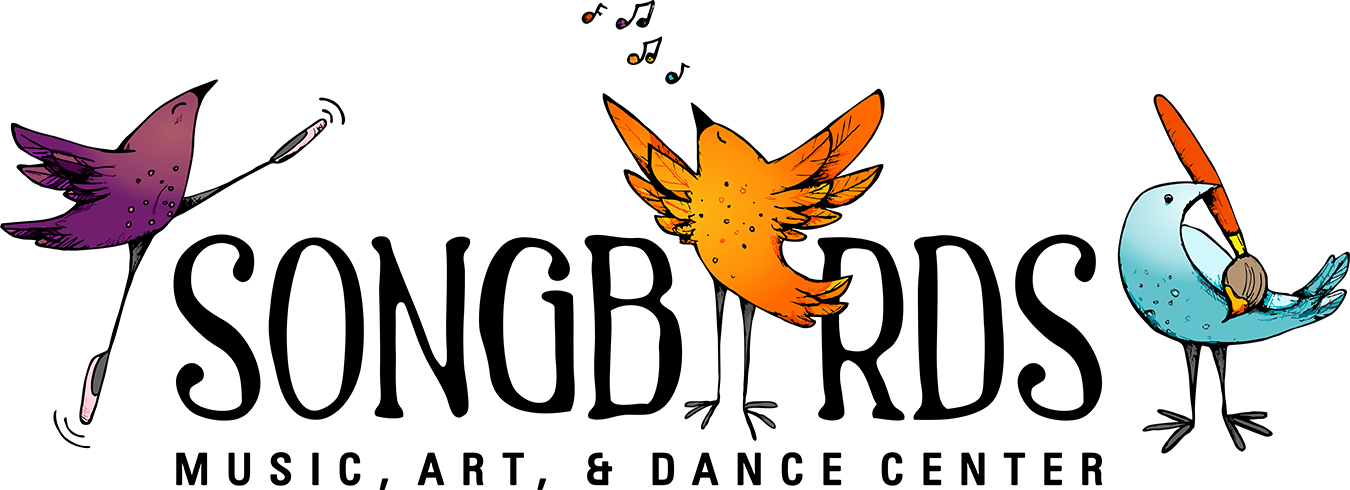How to Handle a Microphone
You’ve been there before – a presentation at work, an assembly at school, a karaoke night – and the person holding the microphone has no idea what to do…There are all kinds of terrible noises! Popping, squealing, hissing, you name it. It’s enough to make your ears hurt and ring for hours. At some point in your life, you will need to use a microphone. Use these 10 Best Practices When Using a Microphone tips to make the experience enjoyable for everyone involved, and be sure to pass these tips on to those who need them most! *These tips apply to standard vocal microphones.*
Vlog Posting!
Have you heard about the Songbirds Vlog? You can learn all of this information by watching and listening! Don't forget to subscribe to get the newest weekly content.
Never Tap or Hit the Microphone to Test If It Is Working.
Almost everyone does this, and although it may be tempting, it can be seriously damaging to the microphone. Inside the mic, there is a small diaphragm that picks up the sound. Tapping the mic forces air against this diaphragm and may cause it to rupture. Tapping a microphone is the equivalent of giving it a concussion. In order to test if it is working, snap your fingers near it or speak into the microphone.
Use a Microphone Pop Filter.
These look like big black marshmallows that cover the grated end of the microphone. They cut down on air that may push past the mic due to wind or voice production. Using one will make your performance sound balanced and will cut down on excess noise. If you don’t have a pop filter, be aware of plosive consonants. A plosive consonant most commonly occurs during words with the letters “p and b” and is the result of air exploding from your lips and hitting the diaphragm of the microphone. This results in that annoying pop that we all have heard before. Try to pronounce these consonants less clearly or hold the microphone farther away from your mouth when saying them.
Never Cup the Microphone.
Cupping the microphone blocks air flow in and around the diaphragm. It will NOT make a singer sound better. All parts of the microphone grate, including the bottom and sides, are vital for the best sound quality.
Beware of Proximity Effect.
Holding a microphone close to your lips will accent the lower bass tones in your voice. Likewise, holding the mic too far away from your mouth will accent the high frequencies. The ideal distance for a microphone is about three inches away from your lips.
Never Hold a Microphone By Its Cable.
Similarly, always wrap the cable around the microphone stand if using one. It’s better to be safe than sorry!
Know Where the Speakers Are.
The face of a speaker creates an invisible plane that stretches in all directions. If you break this plane and stand in front of the speaker with your microphone, feedback (that high-pitched, annoying, painfully loud sound) is bound to occur. Remain behind the speaker plane at all times to prevent feedback. Note: this applies to the main speakers, not monitors. Be sure to know the difference!
Use Your Ears.
If it sounds like your voice is too loud or too quiet, it probably is. Adjust the sound system or where you are holding the microphone accordingly.
Be Aware of Sibilance.
Sibilance is an extra hiss or whistle that is caused by the “s” consonant. There isn’t a lot you can do about sibilance while performing live, but be cautious of not over-accenting your words that use the letter “s”.
Make Sure That Your Equipment Is Turned On.
When something goes wrong, it is almost always because something silly wasn’t done correctly. Before worrying about broken cables or mics, take a moment to make sure that your microphone and the sound system are turned on and that your mic is connected to the right inputs.
There you have it! Use these 10 microphone best practices tips to guarantee that your next microphone experience will be sounding the best that it can.
Looking for a microphone? Here are my top 3 choices:
1. SENNHEISER E835 DYNAMIC CARDIOID VOCAL MICROPHONE
I prefer this for live performance over the Shure SM58 because it is a little brighter and crisper in the upper frequencies. It is very clean but may thin out the voice.
2. SHURE SM58-LC CARDIOID VOCAL MICROPHONE
This microphone is an absolute workhorse – capable of taking a beating while still providing quality results. Every vocal performer and sound engineer should have one in their arsenal. It is slightly more bass-heavy and muddier than the Sennheiser E835.
3. SHURE SM57-LC CARDIOID DYNAMIC MICROPHONE
While no longer a first-choice vocal microphone, the SM57 has stood the test of time. It is an excellent all-around microphone and can be used for many applications, primarily on guitar cabinets, overhead drums, and (in a pinch) vocals.
This post contains affiliate links. We receive a small amount of compensation when you purchase from our links, which we almost always blow on new guitars!